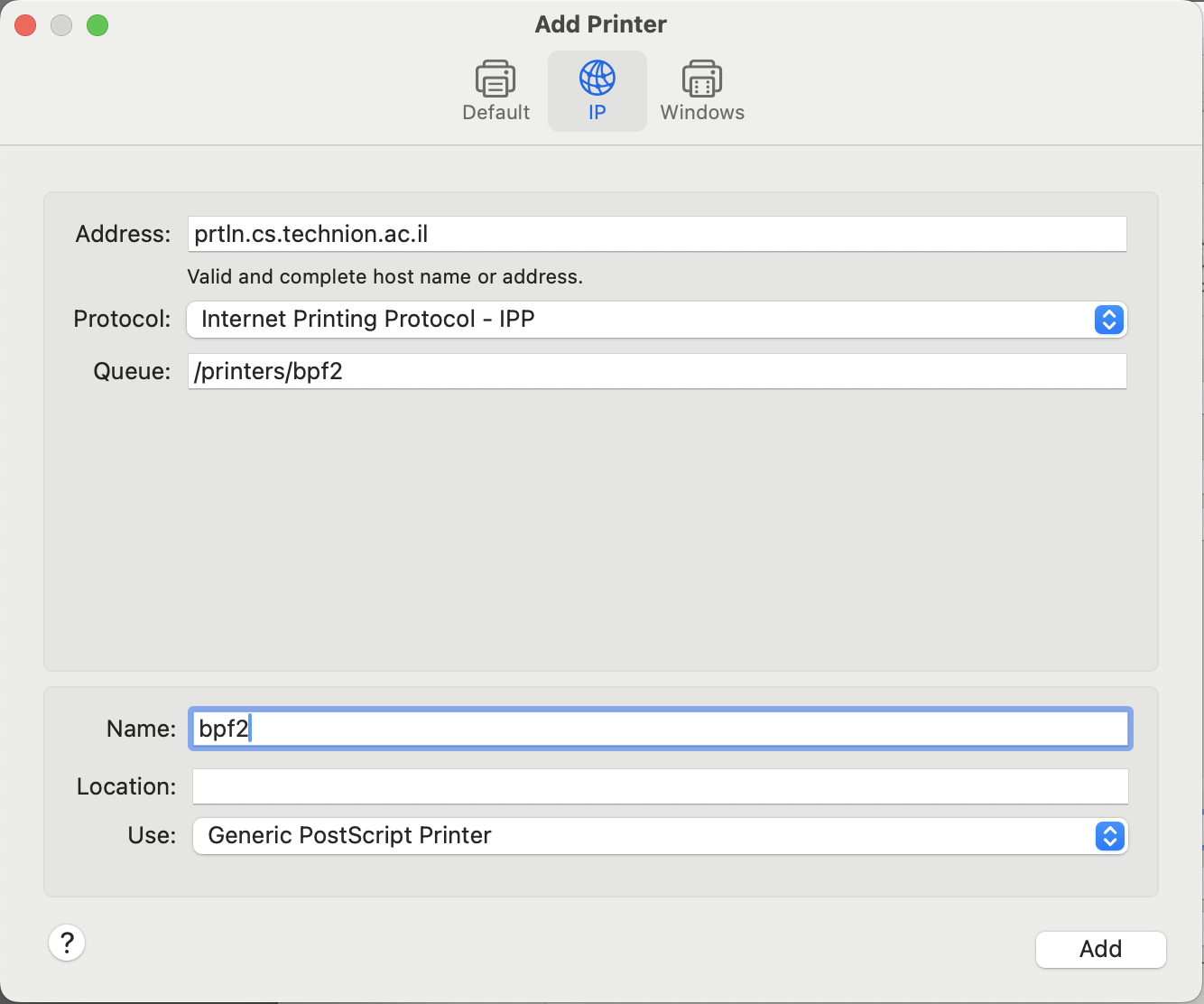How To print from MAC OS station:
Open your system settings and select the print & scan item,
Press the Plus or Add Printer icon and you will get this screen shot,
Select the IP option, and the IPP protocol, In the Address enter prtln.cs.technion.ac.il server name,
For the queue name , please enter the /printers/ printer valid name recognized in Printers List, and set the Print using : Generic Postscript Printer.
And finish with the Add button.