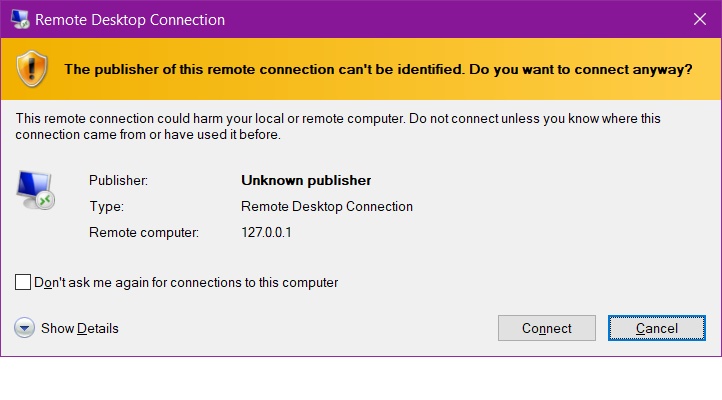Using Bitvise to connect to Windows with RDP tunnel
It’s possible to use Bitvise to connect from out of Technion or faculty network to faculty Windows server/station. General info about it at Bitvise site.
- You should have SSH login to faculty server.
- Notice that CSM is blocked from outside the Technion from 12/2021.
- The server/station should be up and accepting RDP connections.
- The user account to login to RDP should be Administrator on the server/station, or has RDP permission to it.
- In most cases, the user account should be added to Remote Desktop Users local group on server/station.
Instructions:
- You are working from outside the Technion.
- SSH Connect to Unix server using Bitvise.
- Change RDP tab settings:
- Computer: Your server/station name.
- Under Authentication, unset Using SSH cred.
- Enter Domain TD-CSF (if you login with domain user) or server/station name.
- Enter your Domain or server/station username.
- Click on the left pane New Remote Desktop to connect.
- A Remote Desktop Connection should open to server 127.0.0.1, with warning.
- Click on Connect.
- If RDP successful, get login security window to enter your credentials for remote server/station .
- Enter password and you should connect.
RDP tab settings example:
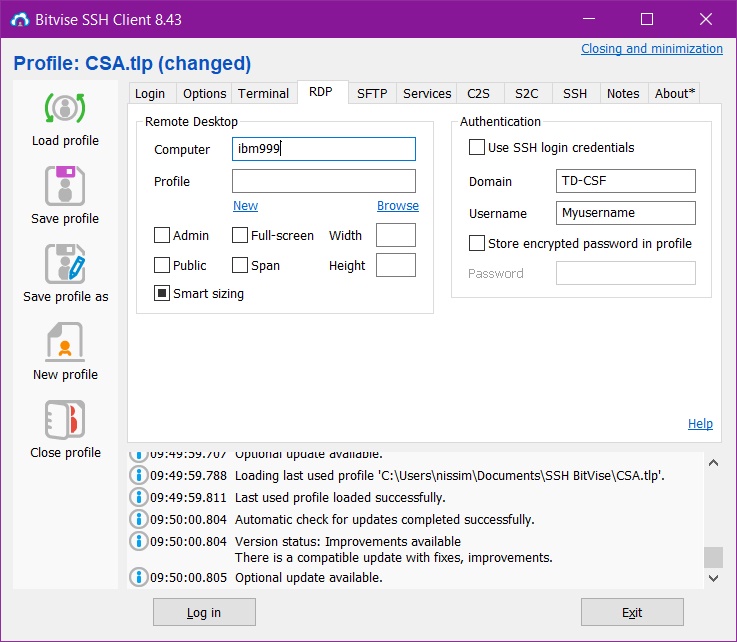
Remote Desktop Connection Window: